Convert Notes To Excel Contacts with Perfect Technique
The need to convert Notes to Excel contacts is efficiently fulfilled with the help of the Lotus Notes Contacts to Excel Converter. This is one of the finest applications available till date for Lotus Notes export to XLS. User friendly operator interface of the application lets all users easily execute the procedure of contacts conversion. You won't even have to worry about the accurate result of the process to export contacts from Lotus to Excel because the software has the backend where all the technical inputs have been done precisely.
Meanwhile, checking the software prior to its purchase is possible with the help of the freeware trial edition. Once you are done with the analysis of the export contacts from Lotus Notes to Excel software, you can invest confidently on the licensed version which offers you the ability of doing limitless conversion.
Short Description about the Product Execution
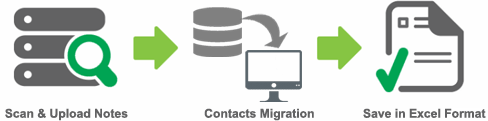
The application performs the process to export contacts from Lotus to Excel within a short period of time via the precise steps of conversion integrated within the tool. In fact, following are the steps employed to convert Notes to Excel:
- Firstly, you will have to browse the desire names. NSF file on the software to export contacts from Lotus Notes to Excel
- Then the tool will load the contacts of the selected names.nsf file and you have to click on Scan Notes Contacts to analyze the files.
- Once the data is scanned thoroughly by the software you can click on Export to Excel button to proceed with the procedure to convert Notes contacts to Excel sheet.
- The application shows the export procedure in process and after it gets over you can exit the Lotus Notes export to XLS tool.
Illustration Via Freeware Demonstration
This technologically centered application to convert Notes to Excel file has been built as a freeware trial version as well, which can be downloaded prior to the purchase. This way the user can discover how to convert contacts from Notes to Excel spreadsheet before even investing in the software. You can only convert 15 contacts from names.nsf file to Excel spreadsheet, but once you are completely satisfied with the functionalities you can invest on the desired license of the software at a pocket friendly price.

